SharePoint Online Power Users
In this course, SharePoint Online Power Users, you will move to the next level with SharePoint Online. You will learn more about working with alerts, lists, libraries and pages to help you improve your understanding of Microsoft’s document workflow and collaboration solution in Microsoft 365.
$69.00
Related products
Related products
-
Project for the Web
$69.00In this course, Project for the Web (aka Project 365, formerly Project Online), we introduce you to the latest cloud-based version of Project tools from Microsoft.
-
OneDrive Mobile
$69.00In this course, OneDrive Mobile, you’ll learn how to install, navigate and work with OneDrive Mobile. This will include creating, organizing, opening, sorting, restoring, sharing, and/or uploading files.
-
Clipchamp
$69.00In this course, Clipchamp, you will learn how to use the built-in M365 video editing and production tool so that you can easily create polished and professional looking videos.
-
Power Automate
$69.00In this course, Power Automate, you will learn how to create and improve automation. You’ll learn how to setup triggers, conditions and actions with existing templates or through custom creation.
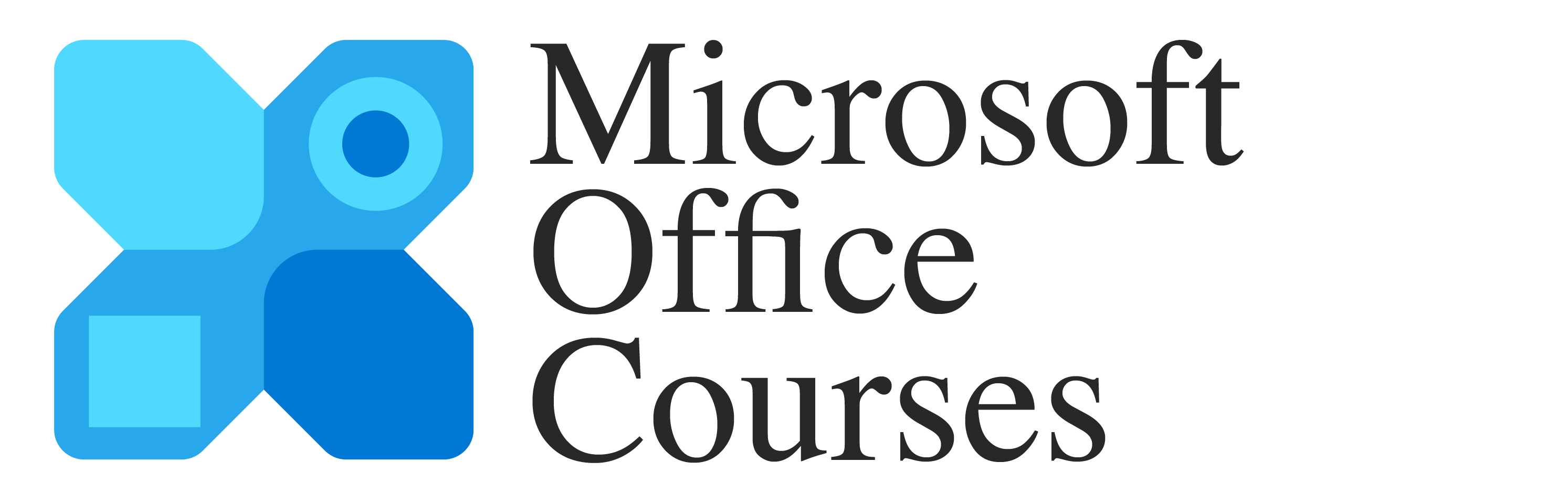
Reviews
There are no reviews yet.