Accessing and Navigating Teams
In this course, Accessing and Navigating Teams, we will review various methods to access and navigate the Teams application. In addition, you will learn how to create, join and work with different Teams.
$69.00
Related products
Related products
-
Mastering Teams Chat
$69.00In this course, Mastering Teams Chat, we explore how to use Teams Chat and how to work with the various features of chat, like sending files, praise, and more.
-
Mastering Teams Meetings
$69.00In this course, Mastering Teams Meetings, we will focus exclusively on all the nitty gritty and fun parts to a Teams meeting. You will learn how to adjust audio and video, use green screens and avatars, work with breakout rooms, and record meetings. You’ll also learn how to present, share screens, spotlight others, share your screen, share files and much more.
-
Utilizing Teams Channels
$69.00In this course, Utilizing Teams Channels, you will learn how to work with and within Teams Channels.
-
Teams Meetings
$69.00In this course, Teams Meetings, we will explore the basics of engaging with your team through the meeting feature in Teams. Learn how to schedule a meeting, join a meeting, configure meeting options and more.
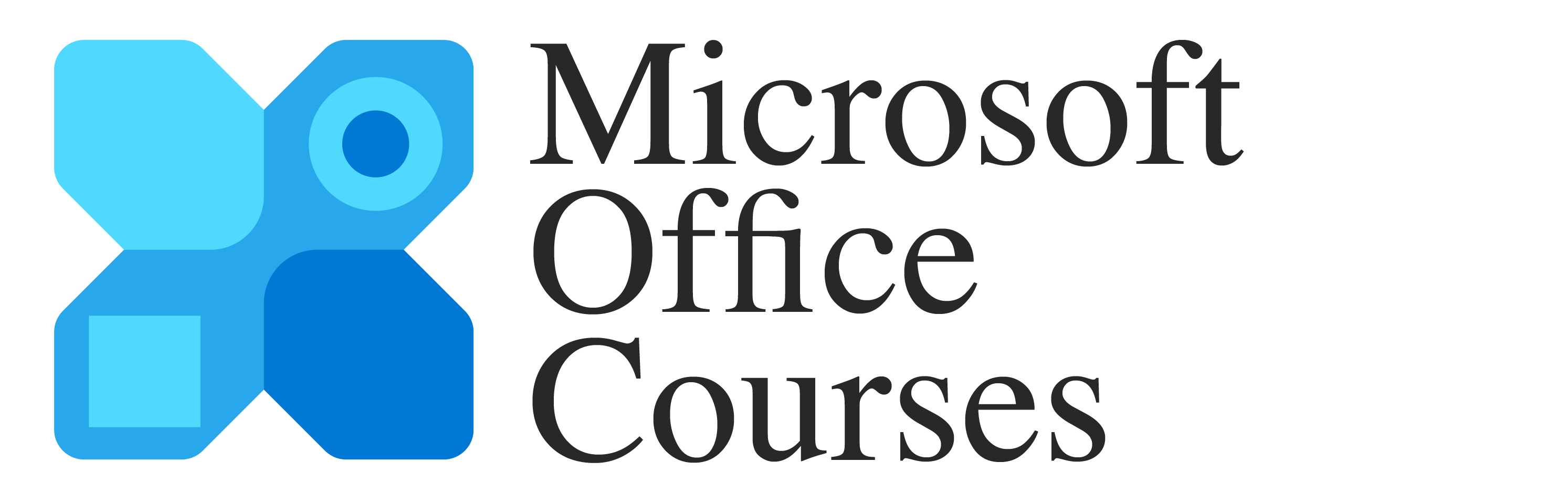
Reviews
There are no reviews yet.