OneDrive
In this course, OneDrive, you’ll learn how to store, share, and sync work files in the cloud. First, you will learn different ways to create, use and share files. Next you will discover how to manage and collaborate/co-author documents. Finally, you will learn how to use the OneDrive app on your PC.
$69.00
Related products
Related products
-
Power BI
$69.00In this course, Office 365: Power BI, you will gain a well-rounded understanding of the capabilities within Power BI. First you will learn how to navigate the Power BI dashboard to get started. Then you will work on getting data, modifying, visualizing and exploring data. Finally, you will move into enhanced Power BI options like ‘What If’ and more.
-
Project Online Power Users
$69.00In this course, Project Online Power Users, we will help you take your knowledge of Project Online to the next level. You will learn how to work with other tools like SharePoint when connecting in with Project Online. You will also work with Project Web Access (PWA) Settings.
-
SharePoint Online Power Users
$69.00In this course, SharePoint Online Power Users, you will move to the next level with SharePoint Online. You will learn more about working with alerts, lists, libraries and pages to help you improve your understanding of Microsoft’s document workflow and collaboration solution in Microsoft 365.
-
Project Online Essentials
$69.00In this course, Project Online Essentials, you will learn how to work with Microsoft’s powerful online project management solution. You will learn how to navigate the interface, add and manage tasks and progress, assign resources to projects and much more.
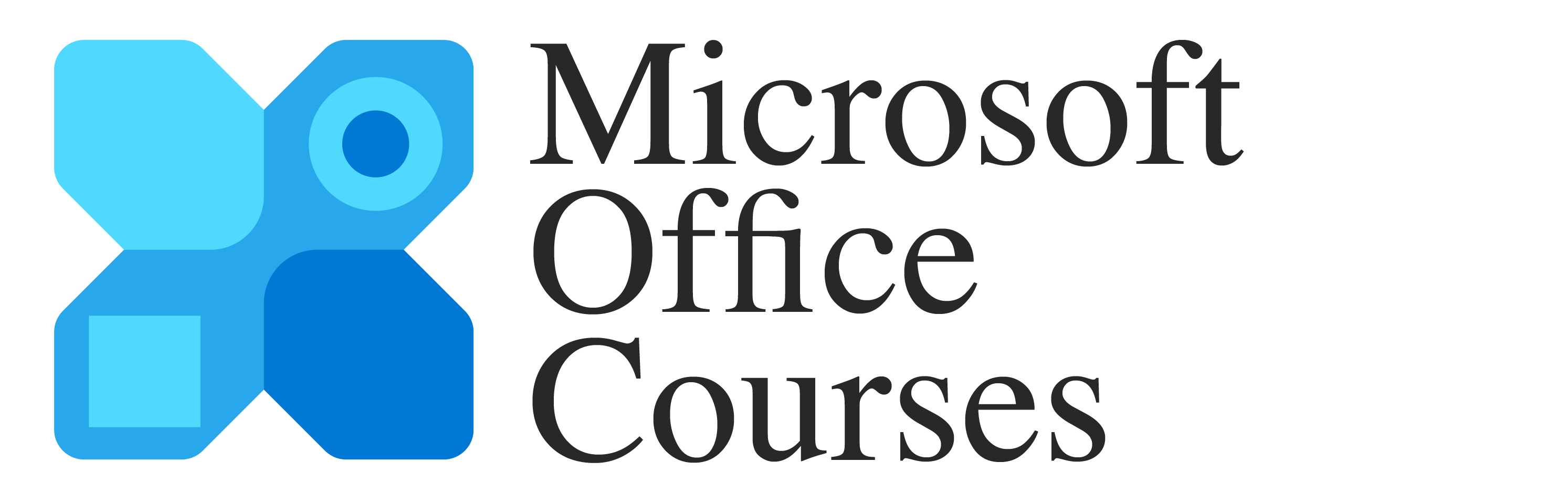
Reviews
There are no reviews yet.