USE THE “SUPERPROMO” CODE AND GET A 20% OFF DISCOUNT
In this course, Windows 11 Essentials, we will focus on important aspects of Windows 11 features and functionality including the File Explorer, built-in Windows Apps (such as Calendar, Mail, Photos, Teams), tablet tools, keyboard shortcuts and more.
$69.00
In this course, Windows 11 Power Users, we dive deeper into the world of Windows 11 with a focus on multi-factor login options and biometrics, Control Panel settings, remote connectivity, and more.
In this course, Windows 11 Foundations, we will help you learn your way around Microsoft’s latest operating system. Learn how to log in and out of the system. Learn how to navigate around the Start screen, how to work with apps and how to connect to Wi-Fi, all in one course.
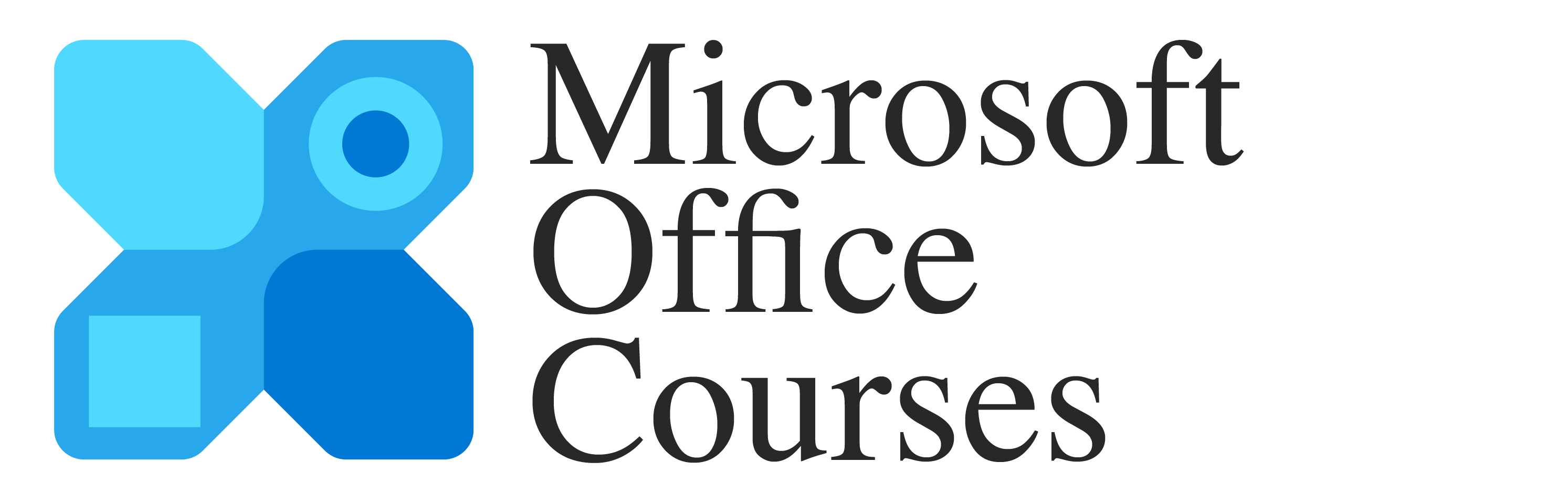
Learn Microsoft Office faster and smarter with expert-led, self-paced online courses designed to boost your skills and productivity.
Reviews
There are no reviews yet.