Word 365 Pro
In this course, Word 365 Power Users, you will take your Word knowledge to the next level. First, you will learn how to customize options and views for documents. Next, you will learn about document collaboration, accessibility and the management of document changes. Finally, you will learn about reference markers and advanced references. When you’re finished with this course, you will have the skills needed to take your professional documents to the next level (and continue preparation for the Microsoft Office exams).
$69.00
Related products
Related products
-
PowerPoint 365 Pro
$69.00In this course, PowerPoint 365 Pro, you will take your PowerPoint knowledge to the ultimate level. First, you will learn how to work with document outlines and use morph transitions. Next, you will learn how to work with slide masters, SmartArt graphics and media. Finally, you will learn how to combine presentations, inspect and review a presentation and deliver your presentation to an audience. When you’re finished with this course, you will have the skills needed to create, polish and deliver professional presentations (and complete preparation for the Microsoft Office exams).
-
PowerPoint 365 Power Users
$69.00In this course, PowerPoint 365 Power Users, you will take your PowerPoint knowledge to the next level. First, you will learn how to work with text, shapes, images and objects. Next, you will learn how to insert and format tables and charts. Finally, you will learn about printing presentations, creating custom slide shows and animations. When you’re finished with this course, you will have the skills needed to create more advanced presentations (and continue preparation for the Microsoft Office exams).
-
Excel 365 Essentials
$69.00In this course, Excel 365 Essentials, you will learn foundational knowledge of the Excel interface and settings. First, you will learn how to work with the Ribbon interface and Backstage View. Next, you will discover how to work with worksheets, cells, columns and rows. Finally, you will explore how to use formatting and Auto options, as well as how to save your file. When you’re finished with this course, you will have the skills needed to begin creating your own professional spreadsheets (and begin preparation for the Microsoft Office exams).
-
Excel 365 Pro
$69.00In this course, Excel 365 Pro, you will take your Excel knowledge to the ultimate level. First, you will learn how to format and work with data. Then you’ll learn about queries, text/logical/statistical and other functions. Finally, you’ll learn conditional formatting, charts, pivot tables, macros and form controls. When you’re finished with this course, you will have the skills needed to feel fully complete in creating professional spreadsheets (and complete preparation for the Office exams).
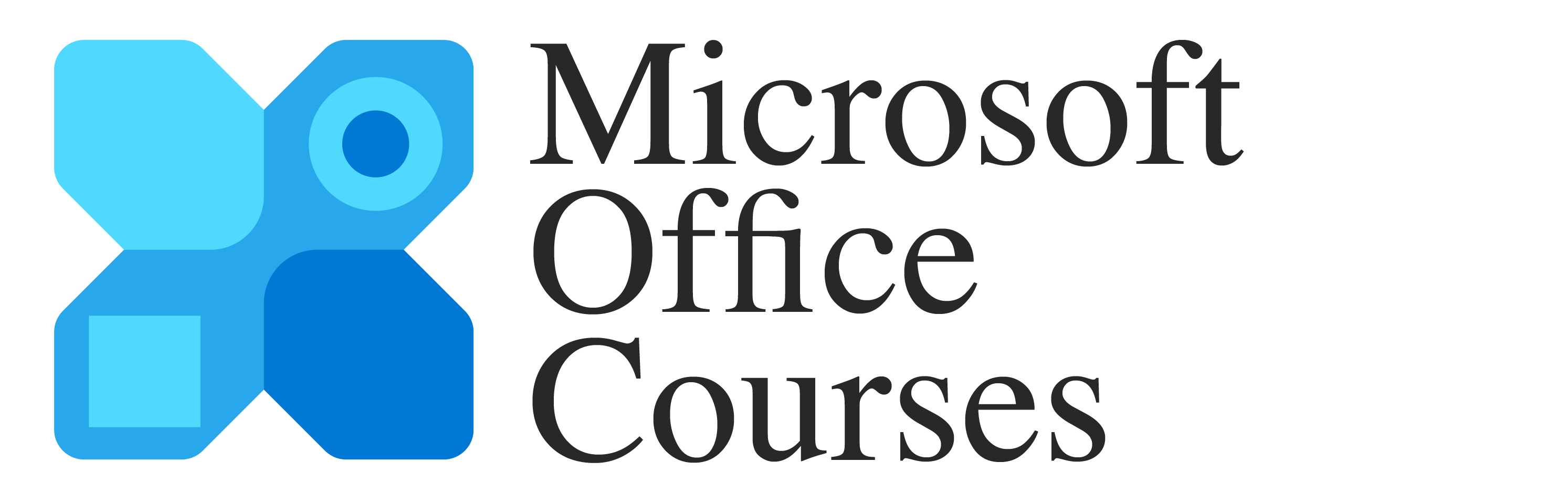
Reviews
There are no reviews yet.