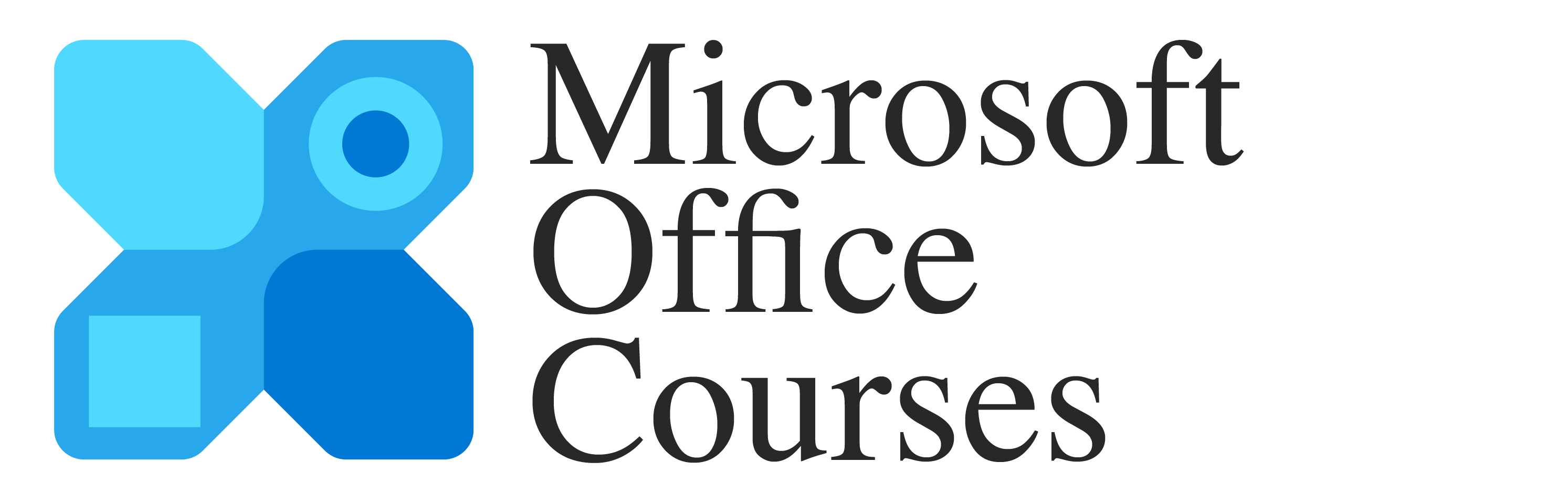Our Courses
Explore our comprehensive selection of Microsoft Office courses, designed to help you master essential skills, boost productivity, and stay ahead in your career.
-
Microsoft Loop
$69.00In this course, Microsoft Loop, you will learn how to use the online collaboration platform that is designed to bring together teams, content and tasks across your tools and devices.
-
Microsoft Teams
$69.00In this course, Microsoft Teams, you will learn all about Microsoft’s chat-based workspace in Office 365 that brings together people, conversations and content—along with the tools that teams need—so they can easily collaborate to achieve more. With this course learn all you need to access, navigate, and manage this powerful application.
-
OneDrive
$69.00In this course, OneDrive, you’ll learn how to store, share, and sync work files in the cloud. First, you will learn different ways to create, use and share files. Next you will discover how to manage and collaborate/co-author documents. Finally, you will learn how to use the OneDrive app on your PC.
-
OneDrive Mobile
$69.00In this course, OneDrive Mobile, you’ll learn how to install, navigate and work with OneDrive Mobile. This will include creating, organizing, opening, sorting, restoring, sharing, and/or uploading files.
-
OneNote 365
$69.00In this course, OneNote 365, you will learn how to use OneNote 365 to create online notebooks. First, you’ll look at creating, managing and sharing notebooks. Then, you’ll learn how to use formatting and how to find notes. Finally, you’ll explore how to insert different types of content.
-
OneNote for Windows
$69.00In this course, OneNote for Windows, you will learn how to use the downloadable OneNote app for creating online notebooks. First, you’ll look at creating, managing and sharing notebooks. Then, you’ll learn how to use formatting and how to find notes. Finally, you’ll explore how to insert content.
-
Outlook 2019 Essentials
$69.00In this course, Outlook 2019 Essentials, you will learn foundational knowledge of the Outlook interface and settings. First, you will learn how to navigate the Outlook interface . Then you’ll learn how to create, format, organize and manage messages. Finally, you’ll learn how to create appointments, meetings, events, tasks and notes. When you’re finished with this course, you will have the skills needed to begin using email in a business environment (and begin preparation for the Microsoft Office exams).
-
Outlook 2019 Power Users
$69.00In this course, Outlook 2019 Power Users, you will take your Outlook knowledge to the next level. First, you’ll learn how to create and manage contacts and contact groups. You’ll also learn how to print Outlook items, customize Outlook settings and perform advanced scheduling and tasks. When you’re finished with this course, you’ll have the skills needed to use Outlook on a deeper level (and continue preparation for the Microsoft Office exams).
-
Outlook 2019 Pro
$69.00In this course, Outlook 2019 Pro, you will take your Outlook knowledge to the ultimate level. First, you will learn how to manage multiple email accounts, including 2-step verification. Next, you’ll learn advanced search operations, an essential aspect of working with email. Finally, you’ll learn advanced mail management features like working with Junk Email, using Rules and delegating access to your mailbox. When you’re finished with this course, you will have the skills needed to successfully use email in any business environment (and complete preparation for the Microsoft Office exams).
-
Outlook 2021 Essentials
$69.00In this course, Outlook 2021 Essentials, you will learn foundational knowledge of the Outlook interface and settings. First, you will learn how to navigate the Outlook interface. Then you’ll learn how to create, format, organize and manage messages. Finally, you’ll learn how to create appointments, meetings, events, tasks, and notes. When you’re finished with this course, you will have the skills needed to begin using e-mail in a business environment (and begin preparation for the Microsoft Office exams).
-
Outlook 2021 Power Users
$69.00In this course, Outlook 2021 Power Users, you will take your Outlook knowledge to the next level. First, you’ll learn how to manage and organize calendars and contacts. You’ll also learn how to print Outlook items, customize Outlook settings and perform advanced scheduling and tasks. When you’re finished with this course, you’ll have the skills needed to use Outlook on a deeper level (and continue preparation for the Microsoft Office exams).
-
Outlook 2021 Pro
$69.00In this course, Outlook 2021 Pro, you will take your Outlook knowledge to the ultimate level. First, you will learn how to manage multiple e-mail accounts. Next, you’ll learn advanced search operations, an essential aspect of working with e-mail. Finally, you’ll learn advanced mail management features like working with Junk E-mail, using Rules and delegating access to your mailbox. When you’re finished with this course, you will have the skills needed to successfully use e-mail in any business environment (and complete preparation for the Microsoft Office exams).