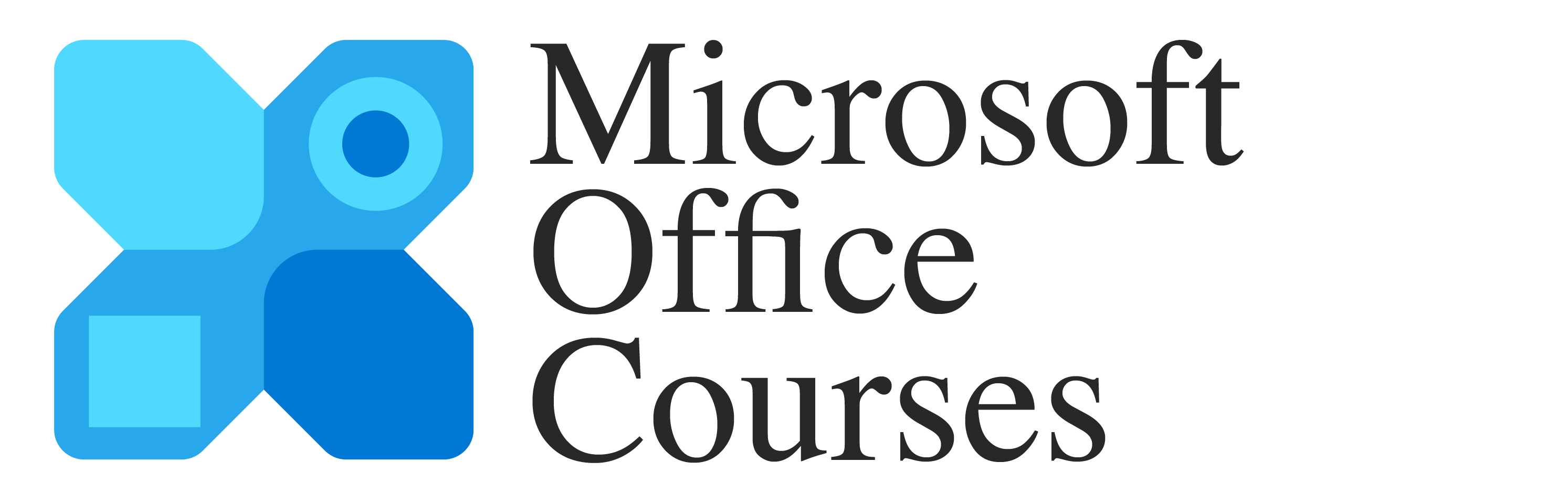Our Courses
Explore our comprehensive selection of Microsoft Office courses, designed to help you master essential skills, boost productivity, and stay ahead in your career.
-
Teams Meetings
$69.00In this course, Teams Meetings, we will explore the basics of engaging with your team through the meeting feature in Teams. Learn how to schedule a meeting, join a meeting, configure meeting options and more.
-
Teams Mobile
$69.00In this course, Teams Mobile, we will explore the Microsoft Teams Mobile App. You will learn how to perform tasks through your mobile app that you would perform through the online or desktop app. These include chat messaging, availability, notifications, managing documents, making audio calls, and making video calls.
-
The Fundamentals of Copilot
$69.00In this course, The Fundamentals of Microsoft Copilot, you begin your journey into the world of Microsoft’s generative AI (Gen-AI) solution called Microsoft Copilot. You will learn how to “converse” with Copilot and begin using this new tool to help you find, create, design and more.
-
Utilizing Teams Channels
$69.00In this course, Utilizing Teams Channels, you will learn how to work with and within Teams Channels.
-
Windows 11 Essentials
$69.00In this course, Windows 11 Essentials, we will focus on important aspects of Windows 11 features and functionality including the File Explorer, built-in Windows Apps (such as Calendar, Mail, Photos, Teams), tablet tools, keyboard shortcuts and more.
-
Windows 11 Foundations
$69.00In this course, Windows 11 Foundations, we will help you learn your way around Microsoft’s latest operating system. Learn how to log in and out of the system. Learn how to navigate around the Start screen, how to work with apps and how to connect to Wi-Fi, all in one course.
-
Windows 11 Power Users
$69.00In this course, Windows 11 Power Users, we dive deeper into the world of Windows 11 with a focus on multi-factor login options and biometrics, Control Panel settings, remote connectivity, and more.
-
Word 2019 Essentials
$69.00In this course, Word 2019 Essentials, you will learn foundational knowledge of the Word interface and settings. First, you will learn how to create and navigate through a document. Next, you will discover how to work with text, tables and lists. Finally, you will explore how to insert and manipulate graphic elements. When you’re finished with this course, you will have the skills needed to begin creating your own professional documents (and begin preparation for the Microsoft Office exams).
-
Word 2019 Power Users
$69.00In this course, Word 2019 Power Users, you will take your Word knowledge to the next level. First, you will learn how to customize options and views for documents. Next, you will learn about document collaboration, accessibility and the management of document changes. Finally, you will learn about reference markers and advanced references. When you’re finished with this course, you will have the skills needed to take your professional documents to the next level (and continue preparation for the Microsoft Office exams).
-
Word 2019 Pro
$69.00In this course, Word 2019 Pro, you will take your Word knowledge to the ultimate level. First, you will learn how to work with fields, create styles and custom style sets and themes. Next, you will learn more about managing documents and templates and automating Word elements and tasks. Finally, you will learn about advanced editing and formatting. When you’re finished with this course, you will have the skills needed to feel fully complete in creating your own professional documents (and complete the preparation for the Microsoft Office exams).
-
Word 2021 Essentials
$69.00In this course, Word 2021 Essentials, you will learn foundational knowledge of the Word interface and settings. First, you will learn how to create and navigate through a document. Next, you will discover how to work with text, tables and lists. Finally, you will explore how to insert and manipulate graphic elements. When you’re finished with this course, you will have the skills needed to begin creating your own professional documents (and begin preparation for the Microsoft Office exams).
-
Word 2021 Power Users
$69.00In this course, Word 2021 Power Users, you will take your Word knowledge to the next level. First, you will learn how to create and modify lists. Next, you will learn how to work with illustrations, charts and text boxes. Then you will learn about Styles, mail merges, templates, drawing tools and document inspection. Finally, you will learn about accessibility features and proofing tools. When you’re finished with this course, you will have the skills needed to take your professional documents to the next level (and continue preparation for the Microsoft Office exams).